How to deploy DMG Files on macOS with Endpoint Manager

Deploying LOB Apps for Windows is a fairly easy task. For OSX more effort has required if you wanted to deploy .dmg files. Microsoft released a public preview feature that eases thinks a little bit if you’re deploying apps that are .app files copied to applications from a .dmg image.
I will describe it in this article using Handbrake a very cool video transcoding tool.
How To
To install the app we will execute the following steps
- Obtain Bundle Id
- Create app in Endpoint Manager
- Checkin the Device
Obtain BundleId and Version
Endpoint Manager will check if the app is installed based on the BundleId. To obtain this you have to install the app to your applications folder. Open Terminal and run
|
|
It will return the BundleId which is for Handbrake `fr.handbrake.HandBrake``
You may want to update the app at a later stage so you may want to include the version info as well.
|
|
In our case it’s 1.5.1
The minimum required operating system can be retreived with running
|
|
Which returns 10.13
Create the app in Endpoint Manager
Next we will create the app in Endpoint Manager. Go to Apps > macOS -> Add to create a new app, select macOS app (DMG). Select and upload the .dmg file and provide the information required. Click next and select the minimum operating system. Click next and enter the App Bundle ID and App version. Set ignore app version to no.
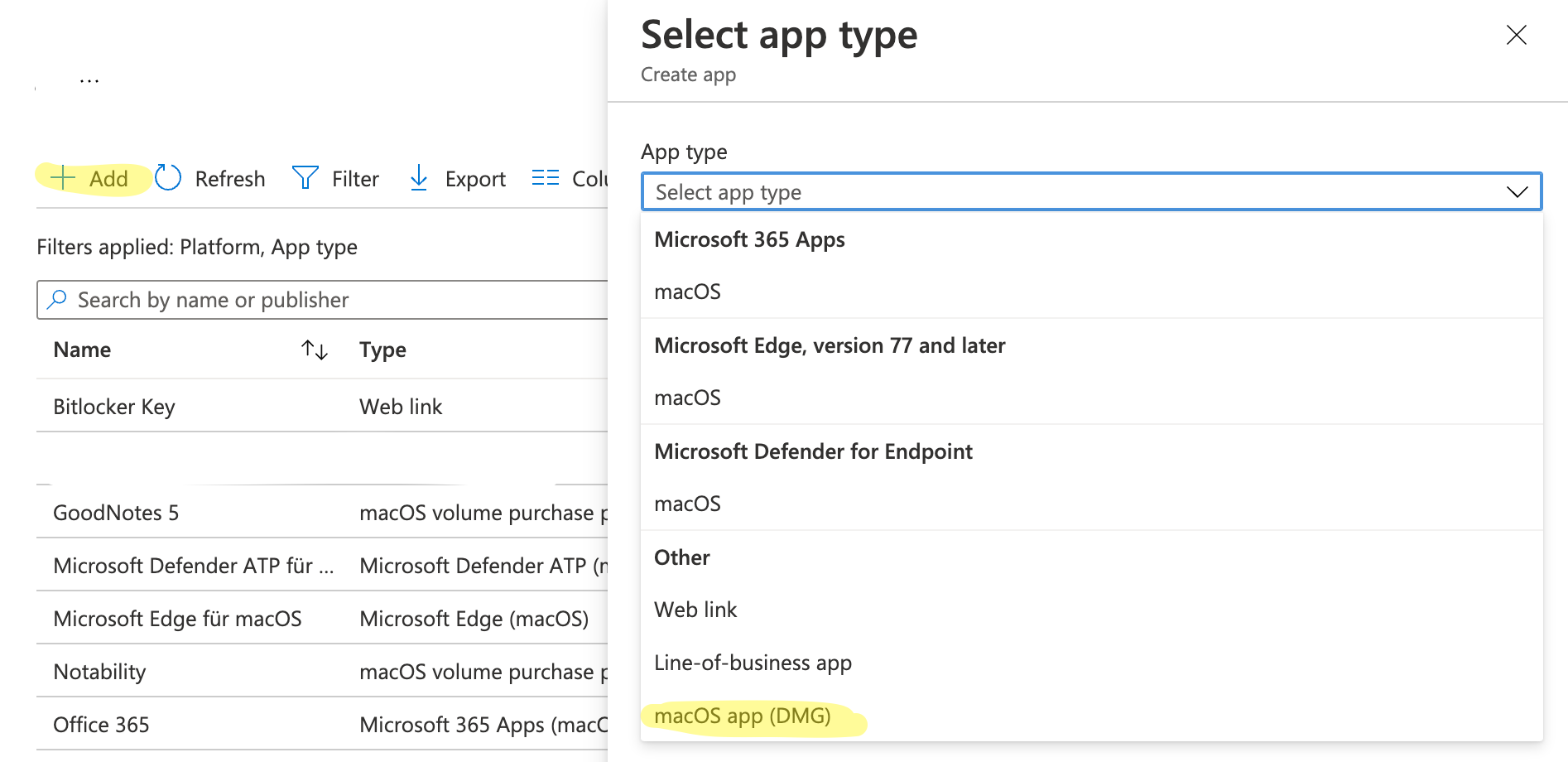
Click Next and assign the group to either a user or a device group. Only apps assigned to a user will appear in the company portal. Click Next, Review and click Create
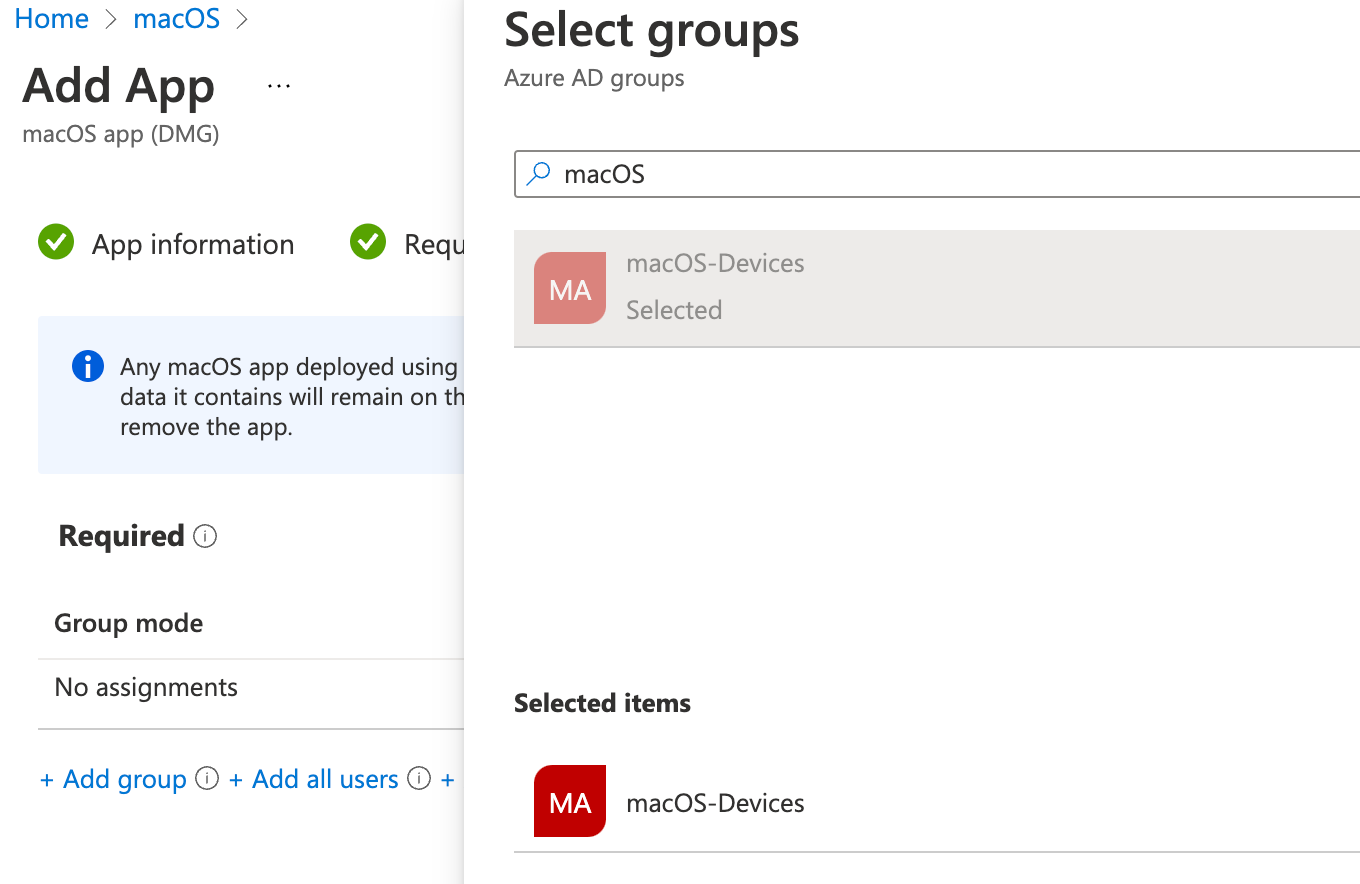
Click Next, Review and click Create
Checkin the device
The Endpoint Manager will need a few minutes to populate the app across it’s service. Go to company portal and checkin your device.
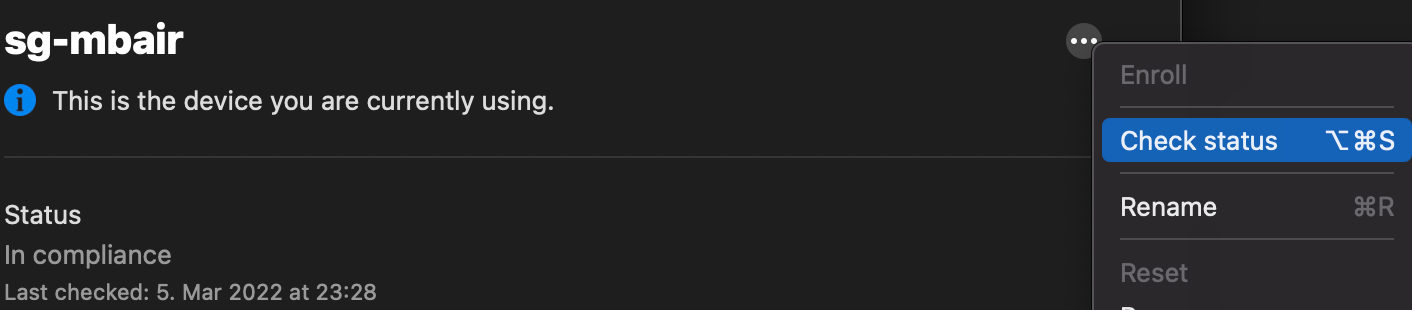
The app should be found very soon in you Applications directory.
If the app doesn’t appear check the logfile which can be foung at /Library/Logs/Microsoft/Intune. I use VSCode to read these files, mainly because it updates the files while their open, similar to tail -f. You can search for the app name or DMG. It should return something like this
|
|
What about Zscaler?
Although the Zscaler installer is an .app file it cannot be copied straight to the applications folder. You have to run a post-install script which is not supported by dmg files. I recommend the great article by Nathan Catania.
Appreciation
If you want to learn more about macOS Management with Microsoft Endpoint Manager i highly recommend Oliver Kieselbach’s comprehensive guide.